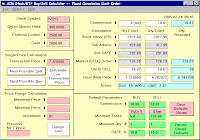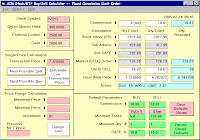
I know of at least one instance where after doing a Price Range calculation, and you click on "Yes" to display the resulting list file (PriceLst.dat) in WordPad, nothing happens.
The file IS there; while not accessed automatically, it can still be accessed manually in WordPad or some other editor. But the convenience is lost. If this has been a problem, here is what you need to know.
First, questions for you to answer:
1) Do you have WordPad on your system?
2) Is it installed?
3) Where is it?
1) Do you have WordPad on your system?
WordPad is a standard application with Windows. Use the Taskbar Start Search function to search for "WordPad".
If you see in your Search Results file names like WORDPAD.EX_ (several files with a "_" as the last character of the file name extension), you have WordPad on your system.
2) Is it installed?
The next question is, is it installed? If so, you should see in your Search Results several WordPad file names with full 3-character file name extensions. These include EXE, CNT, FTG, FTS, GID, HLP, INF, and INI.
3) Where is it?
If installed, note the drive and directory where all the files named in step 2) are found.
Solving the Problem:
If you find files in 1) above but not in 2), then you have WordPad but it isn't installed. Do the Windows bit -- "Control Panel | Add or Remove Programs | Add/Remove Windows Components" -- and see if you can install it there. If that doesn't work, forget trying to get help from BillyBoy Microsucks Gates, just contact me (see below) and I'll send you a zip file with WordPad files in it.
The AIM calculator program v7.0 and prior looks for WordPad in the directory
"Program Files\Accessories" IN THE DRIVE FROM WHICH YOU ARE RUNNING THE CALCULATOR
Make sure there is a directory "Program Files\Accessories" in the drive from which you are running the calculator. If you are running from the C: drive, there may or may not be. If you are running from some other drive, there most likely WON'T be.
If necessary, create a directory and subdirectory "Program Files\Accessories" in the drive from which you are running the calculator. (Note that there is one space in "Program Files".)
If you have an installed version (file names have full 3-character file name extensions) of WordPad in some other drive/directory, COPY (don't MOVE) all those WordPad files to the "Program Files\Accessories" directory in the drive from which you are running the calculator.
If you had to get the files (zipped) from me, put the zip file in that directory and unzip it there. Run WordPad once from Windows Explorer that directory after unzipping it to see if it works. (If by chance it doesn't, contact me). Assuming it does work, then run the calculator program, doing a Price Range Calculation, and see if it works then. I'll assume it does, but if not, contact me.
To contact me, go to
http://www.bean-d.com/cpt/
http://www.bean-d.com/cpt/and click on "Contact" near the bottom of the page. Make your e-mail subject line "AIM and WordPad: